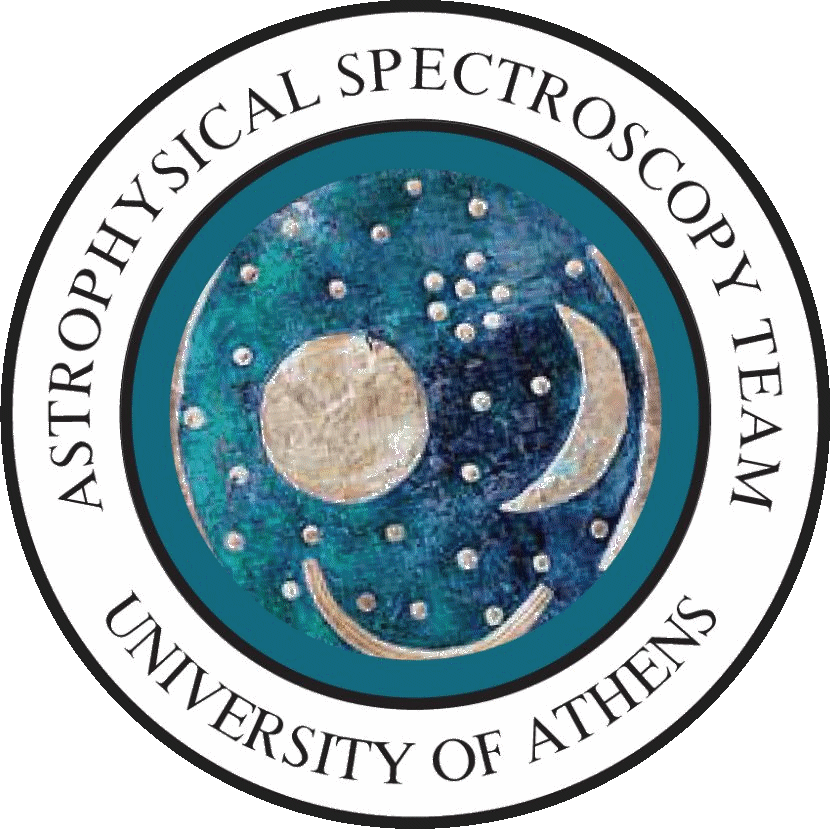DOWNLOAD ASTA v1.4
A.S.T.A. v1.4 is freely available to the academic community.
PLEASE FIND THE LASTEST STABLE VERSION HERE.
INSTALLATION
ZIP
If you downloaded ASTA v1.4 from here, please follow these steps:
- After the download is complete unzip the file.
- Explore the unzipped folder and double click on INSTALL_ASTAv1.4.exe
- Welcome screen will appear, showing the available documentation options.
- To install ASTA v1.4 in your system, click on install ASTA_v1.4 button at the bottom of welcome screen and follow the steps in the installation wizard.
CD
Installing ASTA_v1.4 in your system is a straightforward task. Navigate in the CD and double click on INSTALL_ASTAv1.4.exe. The Welcome Screen Menu appears with documentation and installation options. You can view information about ASTA user guide, ASTA team, ASTA_v1.4 software and video tutorials. To install ASTA_v1.4 in your system click on install ASTA_v1.4 button and follow the steps in the installation wizard.
UNINSTALLING ASTA_v1.4
To uninstall ASTA_v1.4 from your computer follow the windows procedure as in any other windows application. Click Start, Control Panel, Uninstall a program. Find ASTA in the list of your installed applications and follow the windows un-installer wizard. Navigate to Program Files(x86) to delete files that have been created by the user.
REQUIREMENTS AND COMBATIBILITY
ASTA_v1.4 supports Windows XP SP2, Windows 7/8/10 32 and 64bits. Minimum RAM required is 2GB, however please take under consideration that a large amount of real time calculations take place and older systems might run is lower performance. In case you meet compatibility issues please don't hesitate to contact our support team.